Overview
A standalone desktop application developed with Java Swing, demonstrating a fully functional Solitaire card game. Emphasizes clean design patterns and event-driven GUI programming.
Download & Run
Instructions: Unzip and open the SolitaireApp folder. Double-click the SolitaireApp application to run on Windows and enjoy. (App runs natively on Windows without Java installation needed)
Play In Your Browser (Powered by CheerpJ)
This version runs directly in your browser using CheerpJ without needing Java installed locally.
Note: First-time load may take a few moment longer to be ready.
Screenshots
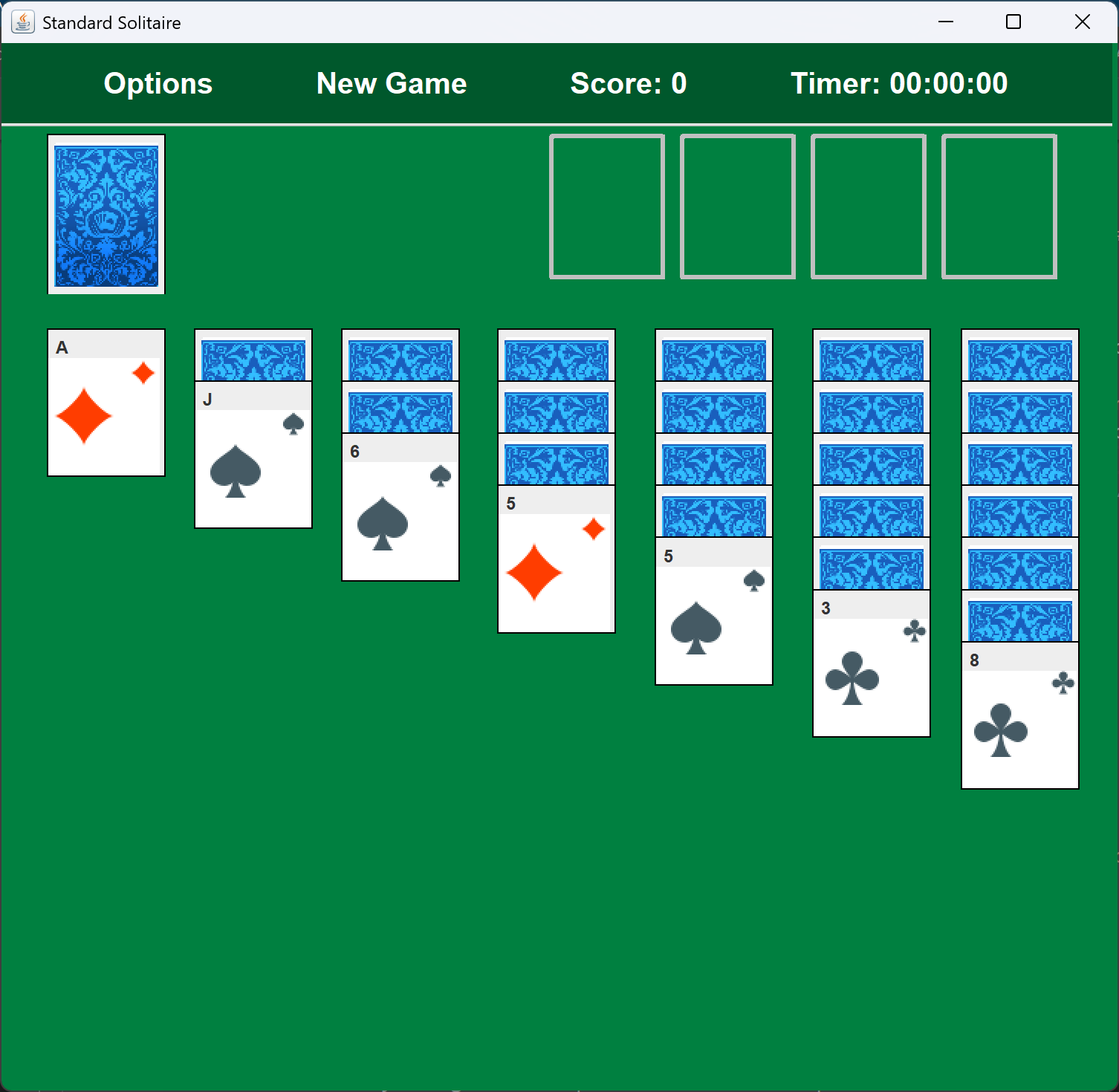
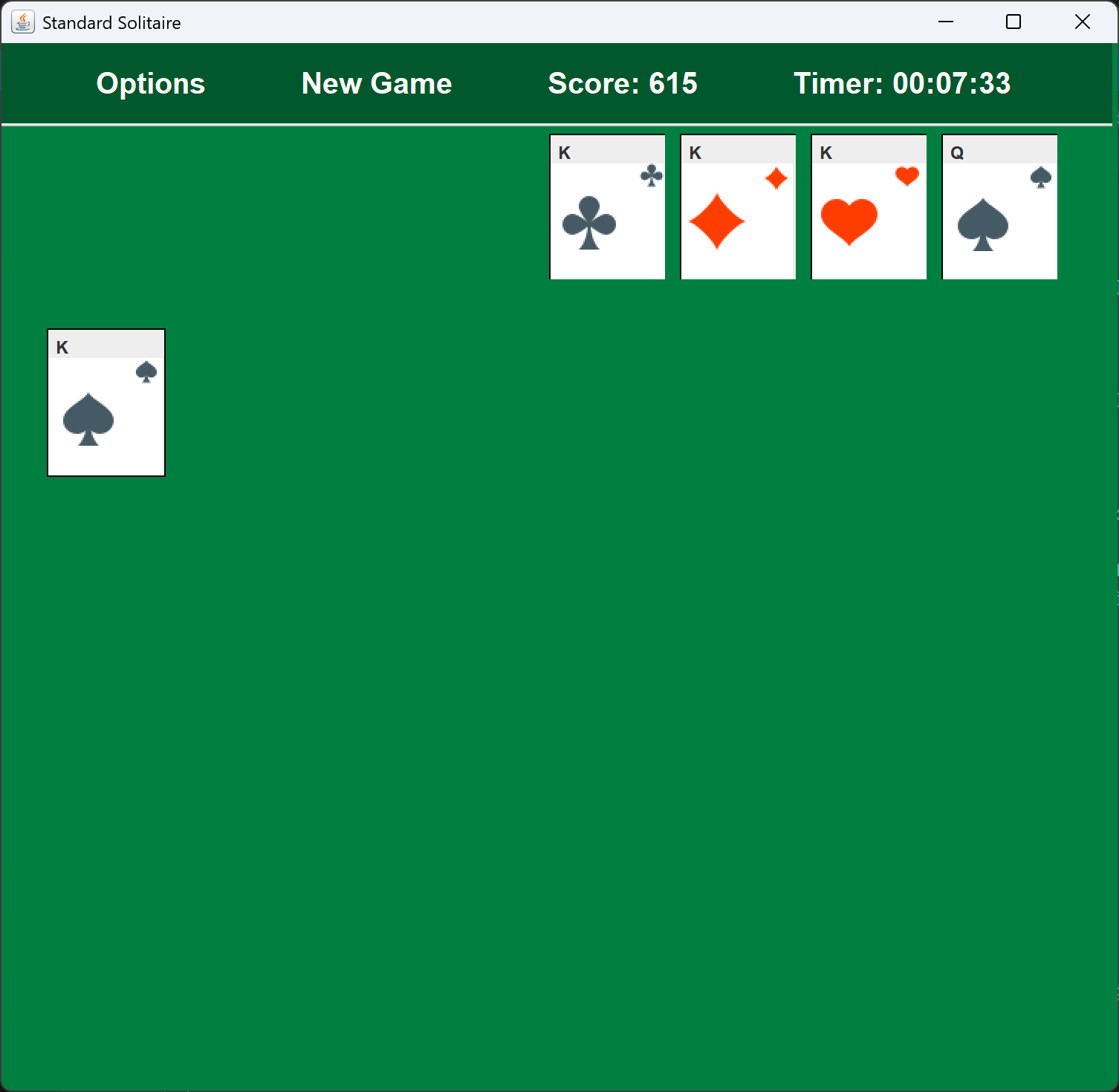
Key Features
- Classic Solitaire rules and gameplay
- Graphical user interface with mouse-click card and stack movement
- Object-oriented design using MVC and Observer patterns
- Undo/redo functionality and game state persistence in development
- Custom card animations and responsive UI
Architecture
- Model: Card, Deck, and Game state management classes
- View: Swing components and custom rendering
- Controller: Event listeners and user input handling
Use Cases
- Demonstrates desktop GUI development in Java
- Example of applying design patterns in game programming
- Standalone educational project for Java Swing fundamentals
Contact
Source code is private. For access or to discuss game enhancements, please contact me.